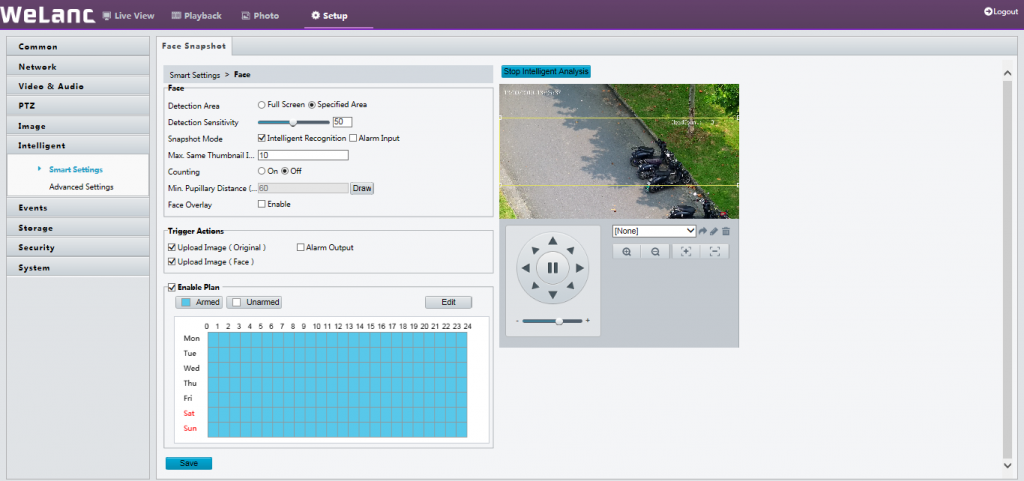Transport Hub
Face capture is the process of taking snapshots of human faces in the detection area. It is a perfect complement to your surveillance system and an efficient solution to help you improve customer service and protect your assets by identifying important customers or potential perpetrators.
Popular Applications
- 1. Access control
Whether at home or in other public places, the cameras will protect your personal and property safety by face capture. You can set a “blacklist” and when the camera captures a face in the list that appears in a defined area, there will be an alert.
- 2. Retail analyses
Use face capture to conduct comprehensive analysis of in-store customers.
Analyze how many people enter the retail store, time spent in-store, gender and age split, consumption amount and much more. Create customer profiles, identify VIP customers, provide customized services in time to enhance customer shopping experience; explore potential customers, and increase conversion rates.
- 3. Police enforcement
The benefits of face capture for police enforcement are evident: detection and prevention of crime.
This function can be used to identify a person in large databases.
Monitor large groups of people and rapidly identify potential security threats or suspects at airports, public gatherings or sports arenas using real-time face detection and blacklist check.
Installation
Install the camera in an overlooking position in front of the entrance, with a recommended height of 3.5 to 5 m.
Recommended view angle is 60° to 80°, and recommended surveillance area width is 1 to 4 m.
Interference:
① Illumination: If no illumination is available, it is recommended to install one 25 W light bulb every 1 meter at 3 meters above ground in front of the detection area. Otherwise, snapshot rate will be affected.
② Obstruction: Human faces cannot be detected when covered in masks or helmets.
③ Face angle: The angle between the face and camera should be within 30° horizontally and 15° vertically.
④ Front lighting and backlighting: Avoid these scenes in which faces will be either too dark or overexposed.
⑤ Face density: Up to 8 faces can be detected simultaneously by a single box camera.
⑥ Moving speed: Scenes in which objects move at higher speed such sidewalks are not recommended, objects of more than 10 km/h may cause snapshot failure.
Setting
Click Setup > Intelligent > Smart Settings. Choose Face and then click ![]() .
.
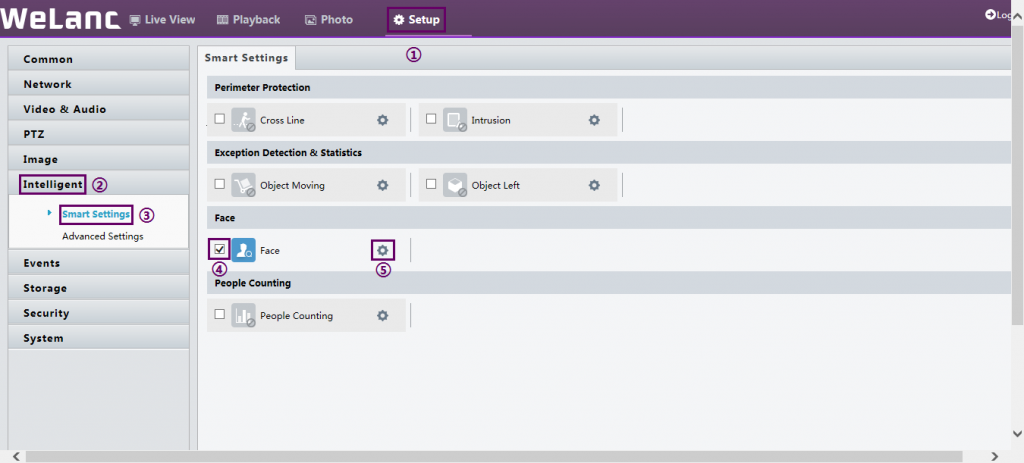
Detection Area: You can set to detect and capture face appeared in the selected area or in the full screen.
Max. Same Thumbnail Images: Set the maximum thumbnail image of the same face.
Min Pupillary Distance (px): The minimum pupillary distance of the detection object.
Counting: Turn on to count the number of faces detected by the IP camera.
Face Overlay: Show green detection box on the screen.