How to set up automatic scan for Sunba Analog PTZ camera?
Automatic Scan is usually defined by PTZ as left and right boundary scan, meaning the camera will rotate from one point to another continuously. This can be done by using the preset function of the camera.
You must first go to the corresponding preset control panel of your DVR.
For Sunba 604-22X analog camera, please refer to the corresponding manual to get the value:
- Add Preset 47 to set the left boundary of the camera.
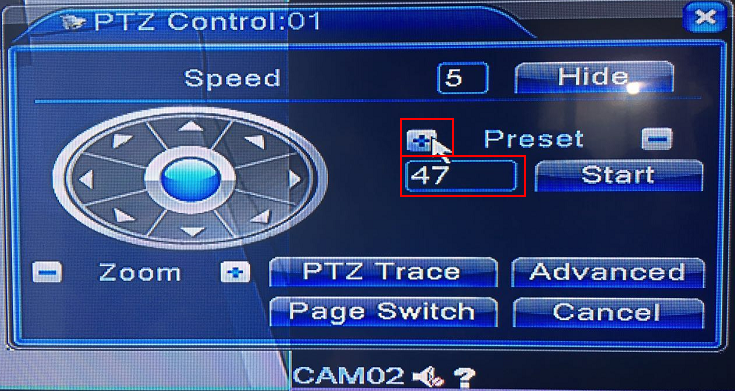
2. Add Preset 48 to set the right boundary of the camera.

3. Call Preset 82 to activate the left/right boundary scan.
The Call button from the DVR above is named as «start». It may be different in your DVR’s interface.
