My PTZ camera does not respond to joystick/PTZ controller/keyboard
No matter you are using Sunba joystick and would like to control your PTZ camera from another manufacturer, or you are using other joystick to control Sunba PTZ camera, the general troubleshooting process (for the inability to gain PTZ control) should be the same:
- Please first check the +/- polarity of the camera and joystick. Try switching the order of the pair if it doesn’t work.
- Please make sure your greenish RS485 connector is functional. This has happened before.
- Please make sure your twisted pair is functional. You can try switching to another twisted pair if it is defective. An ethernet cable has 4 different twisted pairs that you can switch.
- Please make sure you set the correct soft address of the camera in the PTZ Controller/Joytick/Keyboard. The default soft address of Sunba camera is «1». It is very easy to check Sunba camera’s soft address; every time Sunba camera is powered up, the monitor will display its current soft address. In Sunba PTZ Controller, for example, if the camera has soft address «1», please press «1» in the keyboard and then press «cam».
- Make sure the RS485 twisted pair is not short, meaning the metallic part from each line of the pair are not overlapping. See picture below.
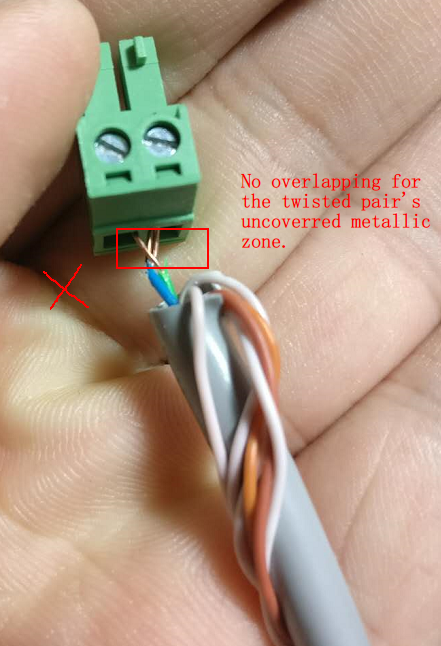
This is the video that shows the correct connection of the joystick to control PTZ (if you also want to control PTZ over DVR, you need to run another RS485 cable from the camera to your DVR):
This video shows how to setup and control the PTZ camera using your joystick: