How to setup a home position for Sunba IP camera?
A home position is defined as a view where the camera will always return to when it no longer receives further commands from users.
You will first have to setup your home position as a preset by following the guideline here: https://sunbatech.com/en/faq/setup-preset-views-sunba-ip-camera/
You will have to set this specific preset as a “park act”. This is also called “idle action”.
Please first open the OSD menu of the camera by calling preset 95.
The way to call preset depends on the specific software/NVR/DVR you use. Below is an example of calling preset 95 using IE.
Use up and down key to select an option, and right key to confirm, left key to go back to the previous option.
For example, if you have set the home position as preset 1, you then set the Park Act as PRESET 1 correspondingly as the picture shown below.
PARK TIME represents the idle time the camera will take/stay at its last position before turning back to the home position.
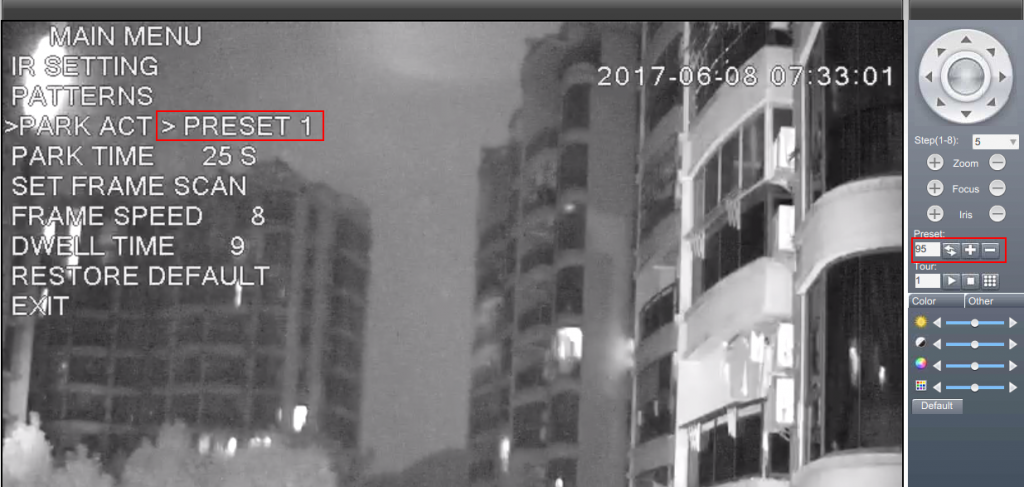
More information please view this video: