How to enable motion detection and email photo alerts for Sunba IP cameras?
Before you start, please make sure your camera has been upgraded to the latest firmware.
Check the “Download” section of Sunba official site or contact the support team (support@sunba.net) with the date of your firmware version if you are uncertain.
- Enable the Snap Shot Function:
Go to “Device Config” of CMS or Internet Explorer.
In CMS, open the “right click” menu and select “Device Config”.
Setting -> Record -> SnapShot
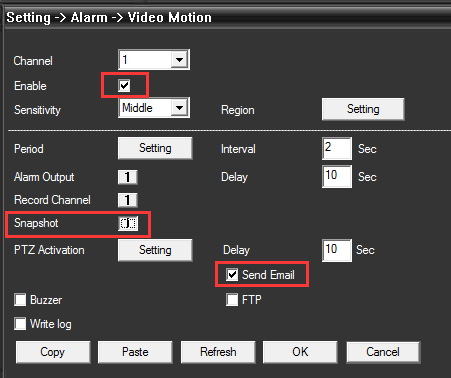
- Enable the Motion Detection Function:
Setting -> Alarm-> Video Motion
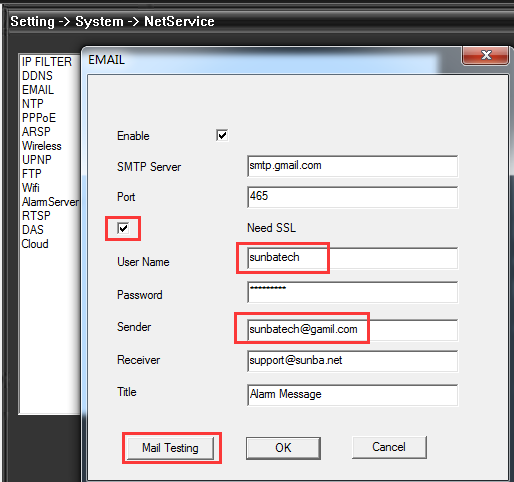
- Enable the Motion Detection Function:
Setting -> System-> NetService-> Email
If you use Gmail SMTP service, please enable the SSL. Port 465.
Note: User Name does not contain “@gmail.com”.
For Gmail SMTP, the following setting needs to be enabled as well:
https://www.google.com/settings/security/lesssecureapps
Note: Please make sure your camera can be connected to the Internet first and the “Nat Status” is connected.
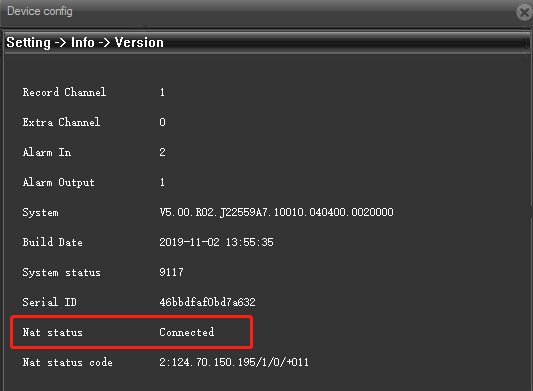
Please make sure the SMTP service of your email can enable third party software, otherwise you will not be able to receive email alerts from the camera.