How to modify the password for IP camera?
Click Common > User.
The camera comes with the default account as follows:
Username: admin
Password: 123456
To modify the password of the account, select the user on the list and click “Edit”. You will be asked to enter your Admin main password in order to assign a new password to the account.
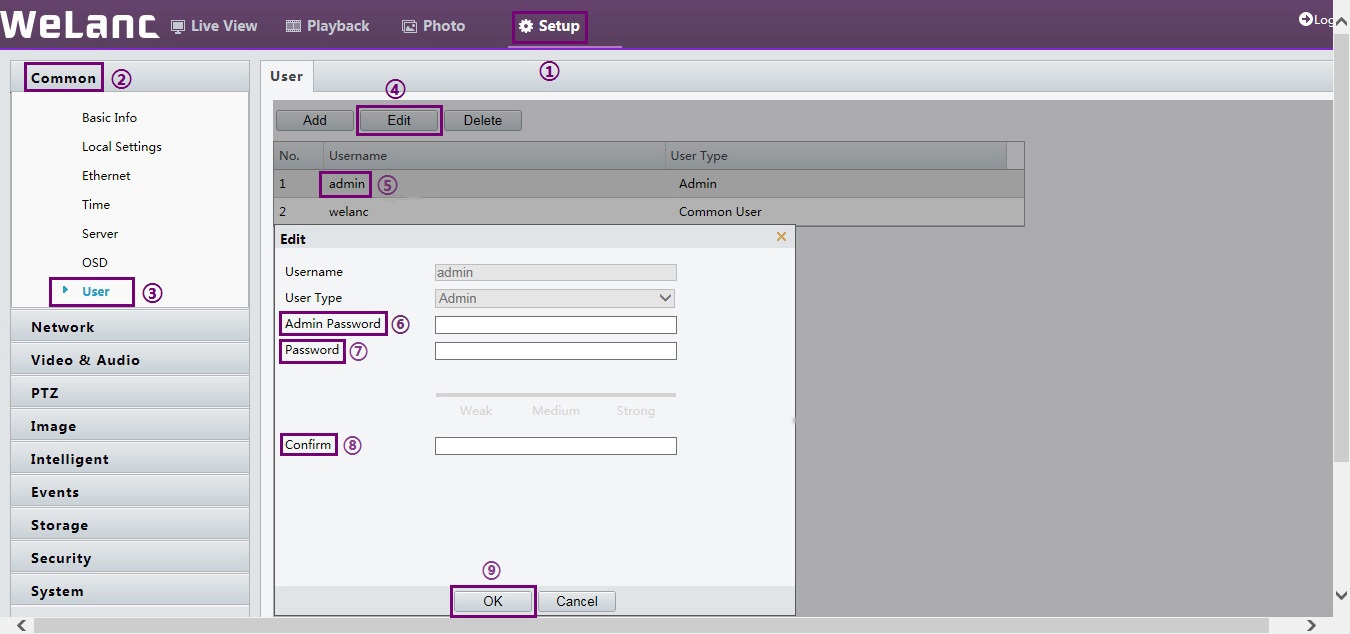
There are two types of users in the system:
1. Administrator: referred to as “admin” in this manual. The default name of the administrator is admin, which cannot be modified. Admin has full permission and can manage all users and devices. Only one admin user is allowed in the system.
2. Common user: referred to as “user” in this manual. User only has permission to play live and recorded video. Up to 32 common users are allowed in the system.
You can add a user on the user management interface (under Setup > Security > User).
After the user is added successfully, you can change the password by entering the new password or delete the user by clearing the username.