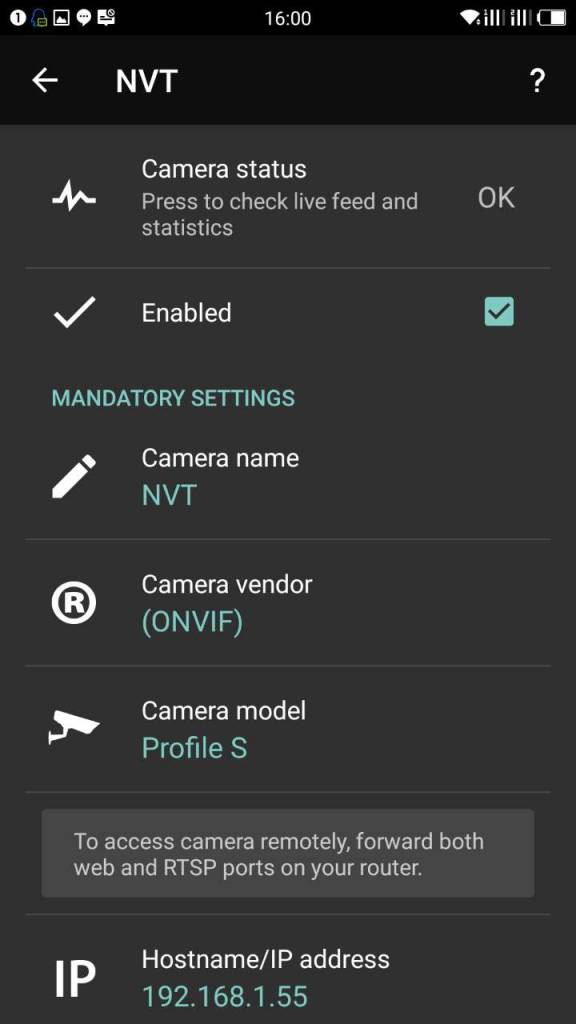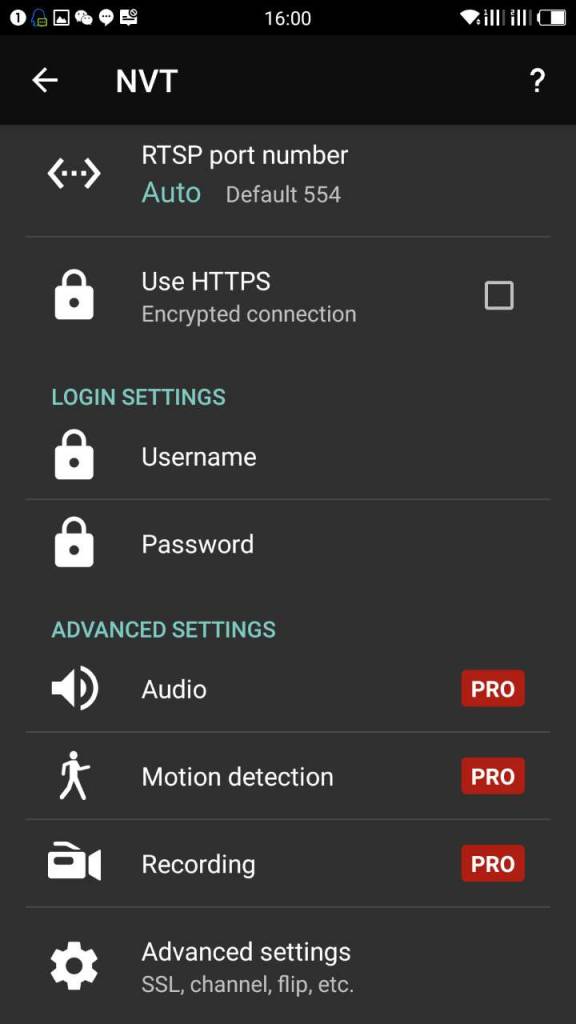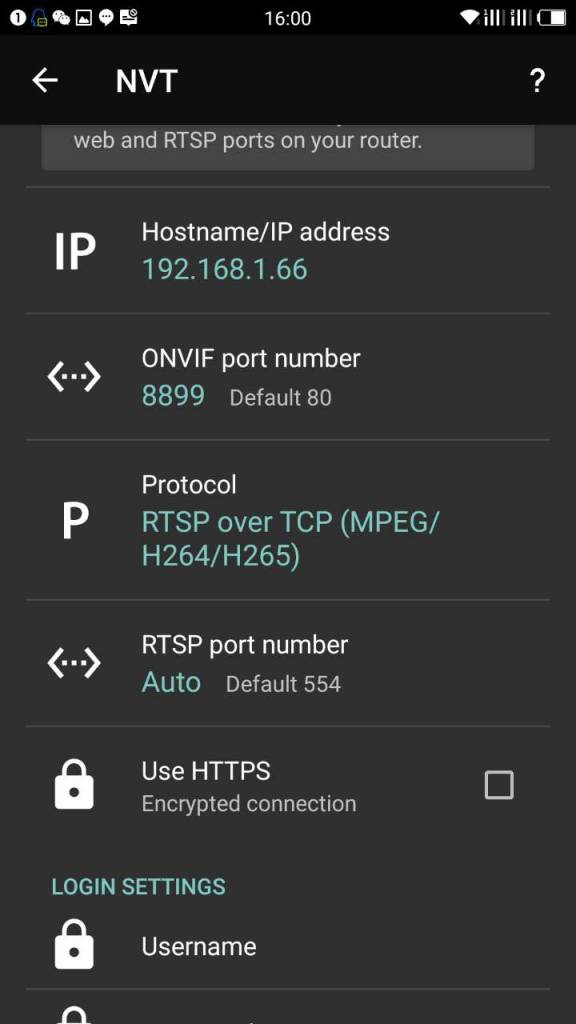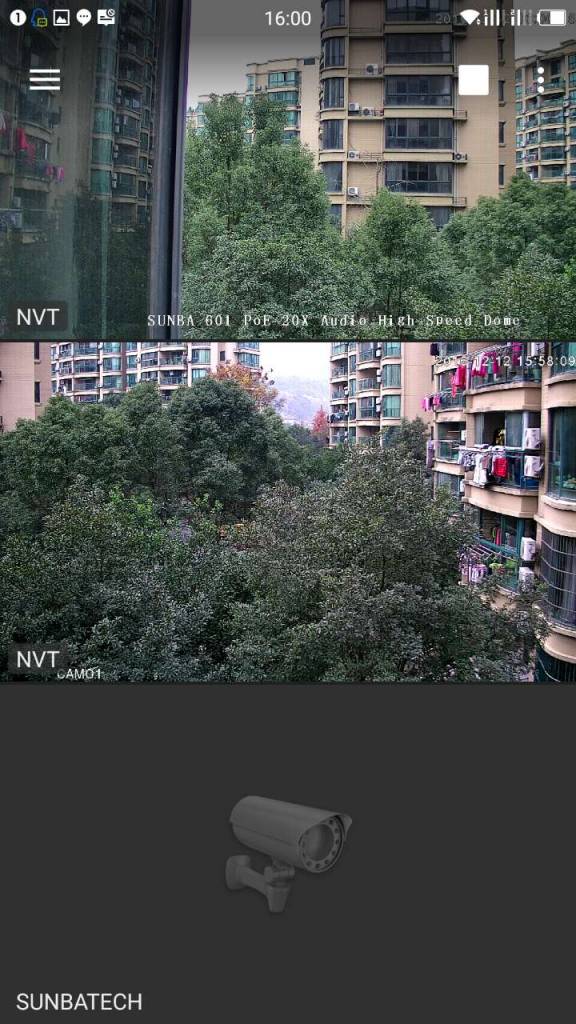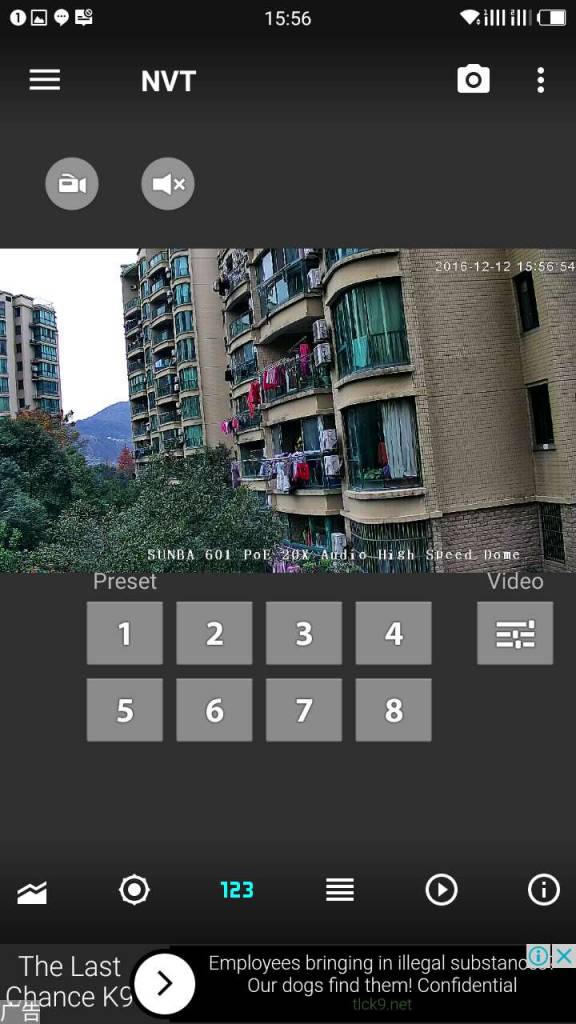What mobile apps can I use to control my Sunba IP camera or DVR/NVR?
There are two ways of accessing your camera remotely through smartphone (click to learn the general idea):
- Port Forwarding
- P2P
Non-auto tracking model (805-D20X / 507-20X /601-D20X / DVR/ NVR):
XMEye – P2P / Android + iOS
First, get your P2P code and make sure the NAT Status is connected:
Second, please download the app and connect the device:
IP Cam Viewer – Port Forwarding (locally through IP address)/ Android + iOS
For remote log-in, you MUST port forward all relevant ports listed below as well as the camera Media port (default 34567).
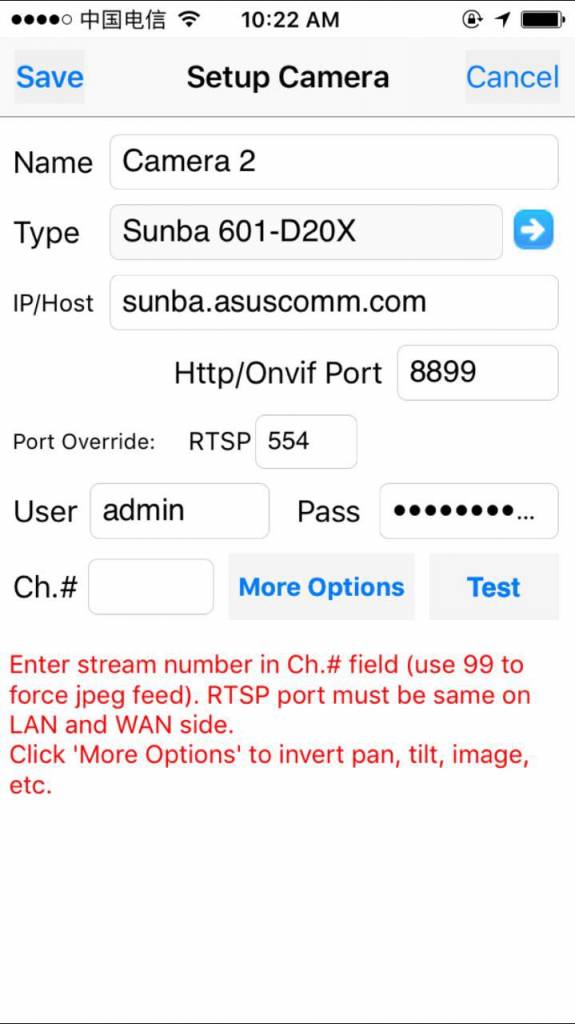
Tiny Cam – Port Forwarding (locally through IP address) / Android