How to setup preset views for Sunba IP camera?
Below is the preset control panel for IE/CMS and VMS. For other software or NVR, please refer to the instruction of the relevant tool.
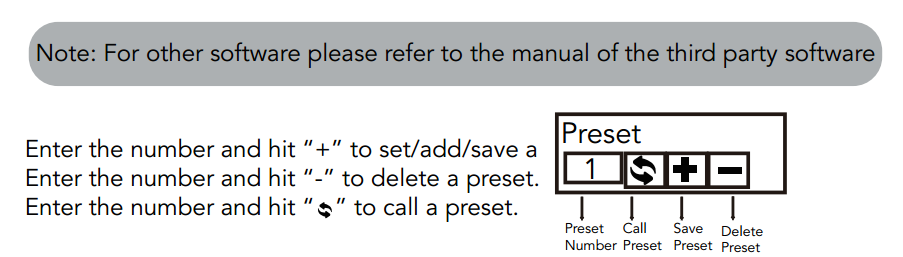
To setup presets, you have to first be familiar with the presets control panel.
First, please go to a desired position use the direction panel.

Then please enter the preset number that you want this position to be. For example, we set this position (coordinates) as preset 1.
So we put 1 in the empty preset box and hit „+“ to save this position as preset 1.

Then we move the direction panel to get to a random position.

Enter 1 in the preset box and hit the „call“ button next to it.

The camera then goes to the saved preset 1 position automatically.

More information about setup presets and call them in Blue Iris: