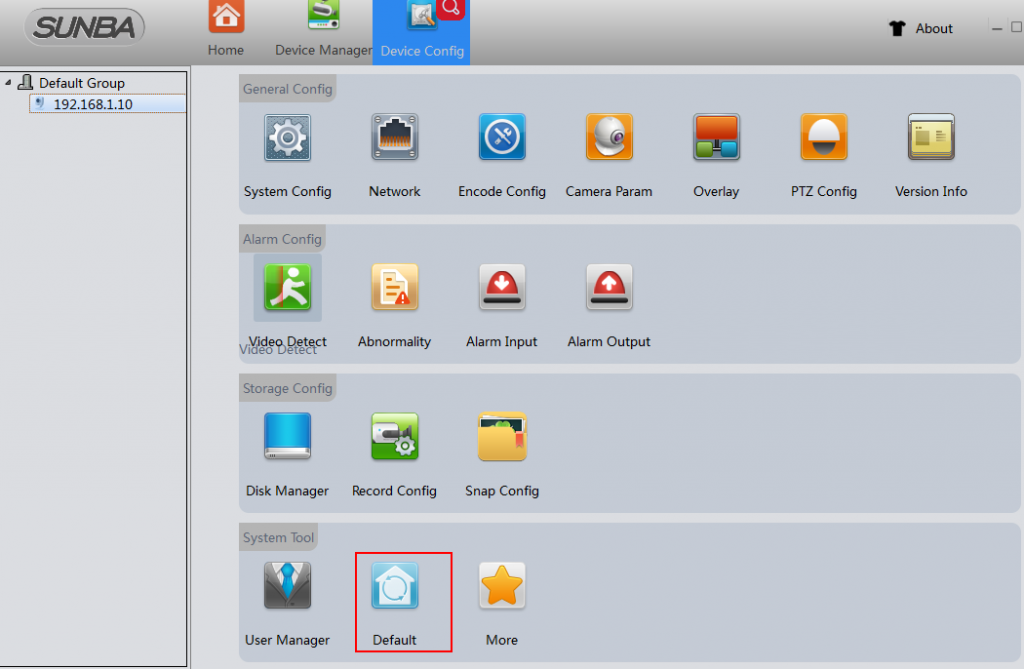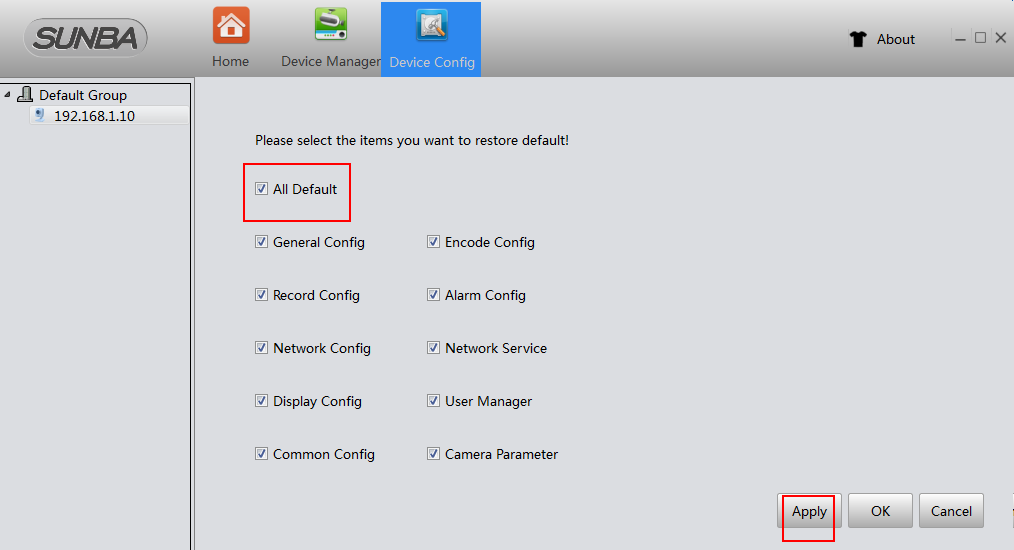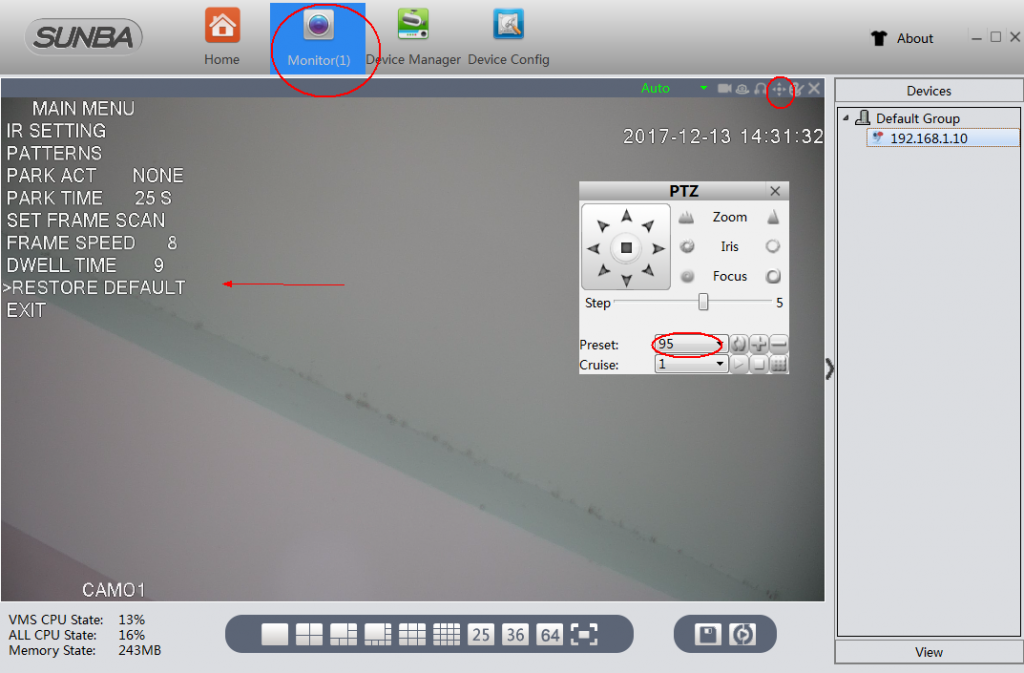How to reset the IP camera’s mainboard and lens module?
Reset Lens Module in Device Config->Default (via Internet Explorer):

Reset mainboard in OSD Menu (call preset 95) and use up and down key to select the restore default option.
For certain models such as 507-20XB, the option may be on the 2nd page:

Reset the lens module and the main board on VMS.
please power cycle the camera after resetting.
Note: the IP address of the camera will restore the default valules– 192.168.1.10 after resetting the lens.